If you have transferred a domain to Polar55, the nameservers are not changed automatically. You will need to update them manually when you feel your website is ready on our server.
1: Log in to "My Account"
2: Click on the "Domains" box
3: Click the tool icon
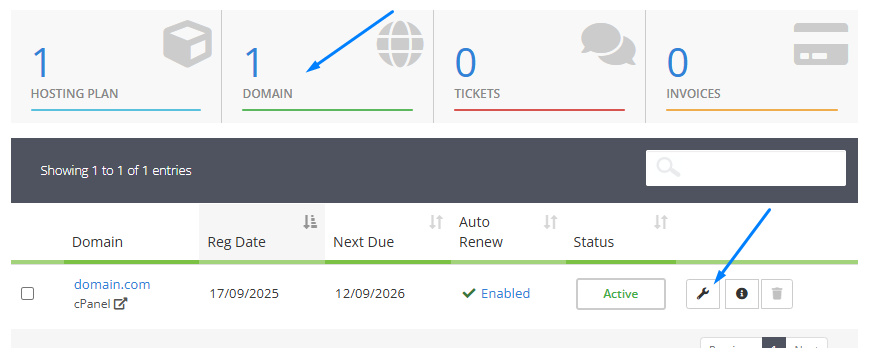
4: Select "Nameservers" from the menu
5: Choose the option "Use default nameservers" and click the "Change nameservers" button
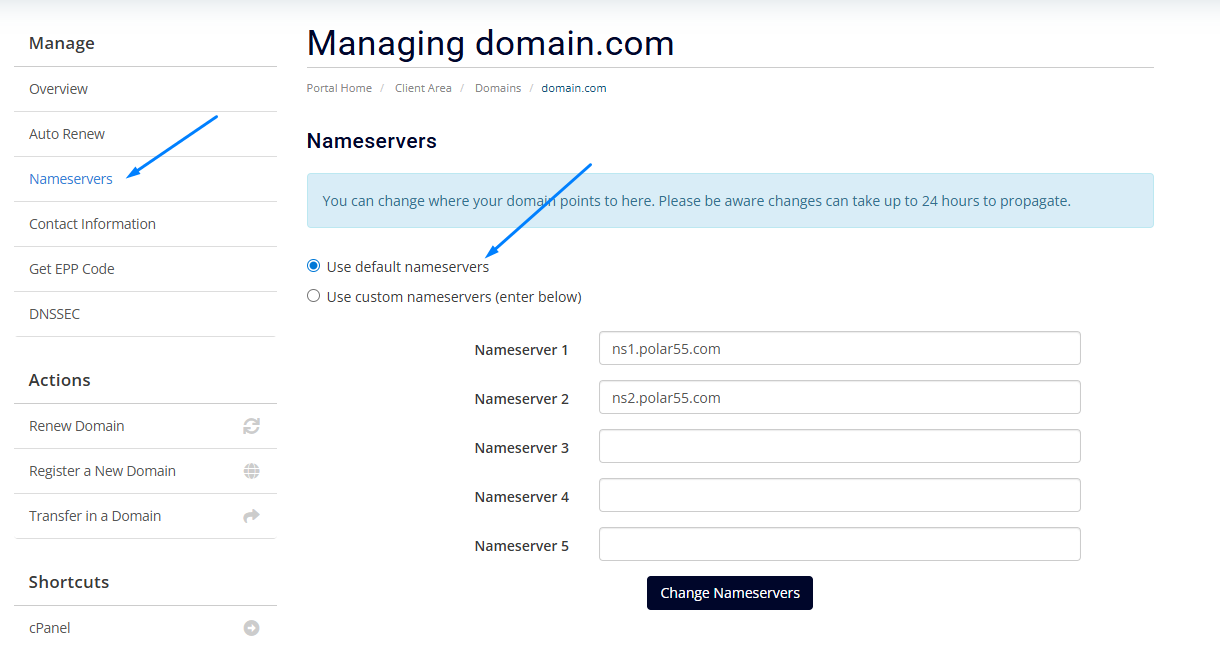
The nameservers should be updated within 24 hours.
