Lors de la vérification de votre site dans Google Search Console, vous devez ajouter un enregistrement TXT comme indiqué par Google ci-dessous :

Ici, cliquez sur « copier », puis créez votre enregistrement TXT via :
cPanel -> Zone Editor (DNS)
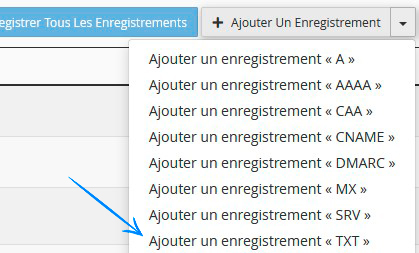
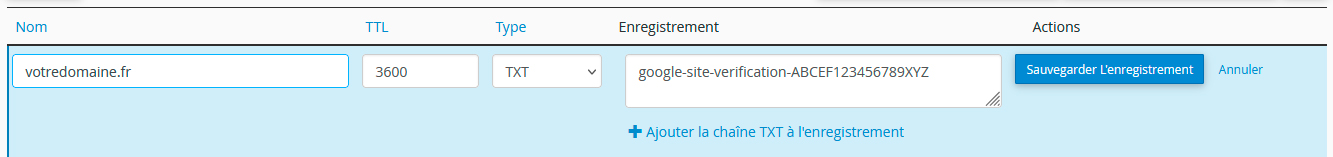
Pour le Nom, saisissez simplement votre nom de domaine, et dans le champ Enregistrement, collez ce que vous avez copié depuis Google. Le Type doit être défini sur TXT.
Il peut falloir une à deux heures avant que Google détecte le nouvel enregistrement et valide votre site.
