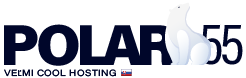Na polar55 máte možnosť nastaviť si dvojfaktorové overenie pre svoj účet.
Stačí ho aktivovať v časti Upraviť môj účet -> Môj účet -> Bezpečnostné nastavenia.
Potom si musíte nakonfigurovať aplikáciu pre dvojfaktorové overenie so svojim prihlasovacím údajom na Polar55. Pri ďalšom prihlásení k nám budete musieť použiť dvojfaktorové overenie.
Ak stratíte prístup k svojej autentifikačnej aplikácii, náš tím podpory vám vždy môže dvojfaktorové overenie vypnúť na vašom účte. Takto sa budete môcť prihlásiť pomocou e-mailu a hesla.