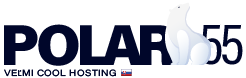Ak chcete používať Gmail cez Google Workspace, postupujte podľa týchto krokov:
1: Prihláste sa do svojho ovládacieho panela, potom prejdite do cPanelu a nájdite sekciu „DNS“.
2: Vyberte doménu, ktorú chcete spravovať, a odstráňte existujúce MX záznamy.
3: Vytvorte nasledujúce MX záznamy s názvom domény ako názvom (končiacim bodkou) a s TTL 3600:
| MX cieľ | Priorita |
| ASPMX.L.GOOGLE.COM | 1 |
| ALT1.ASPMX.L.GOOGLE.COM | 5 |
| ALT2.ASPMX.L.GOOGLE.COM | 5 |
| ALT3.ASPMX.L.GOOGLE.COM | 10 |
| ALT4.ASPMX.L.GOOGLE.COM | 10 |
Pre polar55 by to vyzeralo takto (nahraďte „polar55.sk“ názvom svojej vlastnej domény):
polar55.sk. | 3600 | IN | MX | Priorita: 1 | Cieľ: ASPMX.L.GOOGLE.COM
polar55.sk. | 3600 | IN | MX | Priorita: 5 | Cieľ: ALT1.ASPMX.L.GOOGLE.COM
polar55.sk. | 3600 | IN | MX | Priorita: 5 | Cieľ: ALT2.ASPMX.L.GOOGLE.COM
polar55.sk. | 3600 | IN | MX | Priorita: 10 | Cieľ: ALT3.ASPMX.L.GOOGLE.COM
polar55.sk. | 3600 | IN | MX | Priorita: 10 | Cieľ: ALT4.ASPMX.L.GOOGLE.COM
4: Prejdite do Google Workspace a potvrďte/overte svoj účet.
5: Uistite sa, že máte vytvoreného používateľa s požadovanou e-mailovou adresou.
6: V cPaneli v časti „Správa smerovania e-mailov“ nastavte pre danú doménu možnosť externé.
Do približne 1 hodiny by ste mali začať dostávať svoje e-maily v Gmaile.