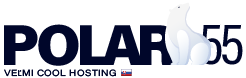Vo videu nižšie prechádzame typické chyby, ktoré môžu byť dôvodom, prečo váš e-mail nefunguje podľa očakávaní.
Ďalšie problémy:
- Súbor údajov Outlook sa nepodarilo vytvoriť. Uistite sa, že disk, na ktorý ukladáte, nie je plný ani chránený proti zápisu a že súbor nie je práve používaný.
Ak dostanete túto správu, môžete skúsiť nasledovné:
1: Prejdite do nastavení účtu a kliknite na „Spravovať profily“.
2: Kliknite na „E-mailové kontá“.
3: Kliknite na „Nové“.
4: Vyberte „Manuálne nastavenie alebo ďalšie typy serverov“ a kliknite na „Ďalej“.
5: Vyplňte požadované polia a dokončite nastavenie.