At Polar55, we do not actually have alias email addresses.
However, you can achieve the same functionality as an alias email address by setting up a forwarding on an email address, without creating this account.
- Start by setting up the domain as an alias domain or add-on domain.
- Then create a forwarding from an address on the domain, which does not exist, to an address that does exist and can receive emails. See below:
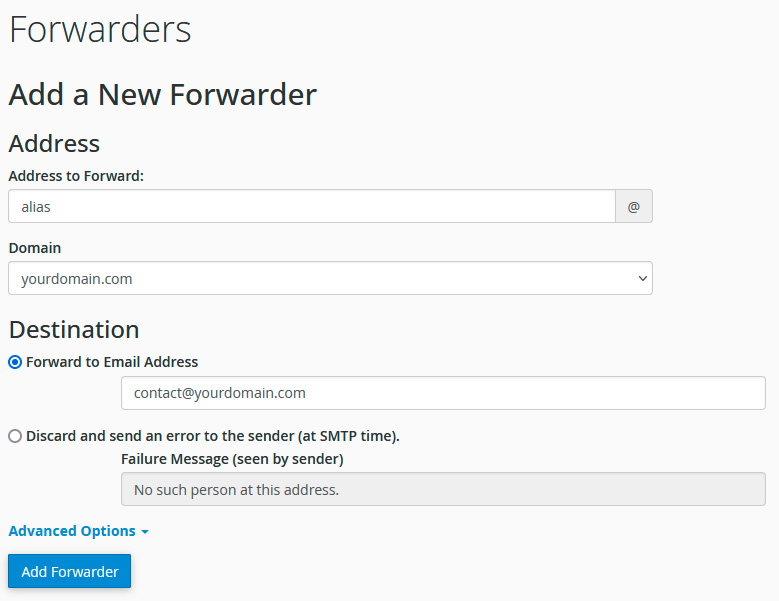
And that's actually it. Now you have created an email address alias.
The recipient email does not need to be an email on the same domain. It can easily be a Gmail or an email on a different domain.
